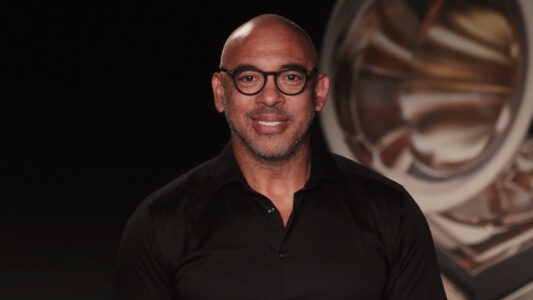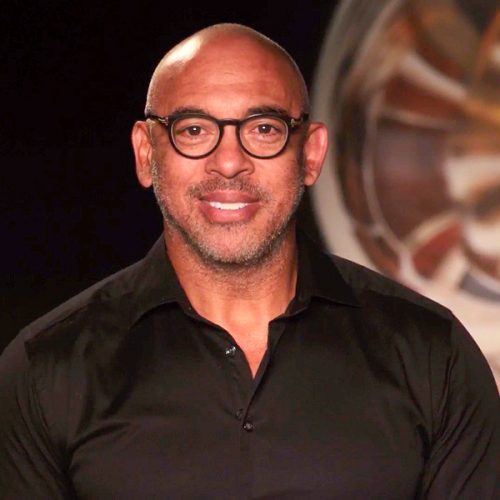The digital realm of music production is vast and varied, offering tools that cater to every musical inclination. From the novice just starting out to the seasoned professional, the right software can significantly enhance the creative process. With options ranging from free to premium, understanding the landscape is crucial. This guide aims to illuminate the myriad choices available, helping you navigate the world of music production software with ease.
Discover GRAMMY GO courses exclusively on Coursera
Understanding Different Types of Music Production Software
The music production journey is as diverse as the tools available. From the foundational Digital Audio Workstations (DAWs) to specialized beat-making software, your choice can profoundly influence your sound and workflow. Let’s delve deeper into these categories to understand their nuances.
DAWs: The Heart of Music Production
Digital Audio Workstations, commonly known as DAWs, are the central hubs of music production. They provide a comprehensive environment where artists can record, edit, mix, and master their tracks. Essentially, a DAW is a virtual studio, simulating many of the tools and equipment found in professional recording studios. From multi-track recording to intricate MIDI sequencing, DAWs offer a vast array of tools that cater to every aspect of music production. Whether you’re laying down vocals, programming drums, or mixing a track, the DAW is where it all comes together.
Paid DAW Options
Ableton Live
Description: Ableton Live is renowned for its dual-interface design, catering to both studio production and live performances. Its Session View offers a unique platform for real-time composition, while the Arrangement View provides a timeline-based approach for detailed track development.

Who It’s Good For: Suitable for both beginners and professionals, its design is intuitive yet deep enough to cater to the most demanding projects.
What It’s Known For: Live performance capabilities and electronic music production, especially with its non-linear Session View.
Key Features:
- Unique Session View for spontaneous composition
- Advanced warping and time-stretching features
- Integrated instruments and effects
- Max for Live integration for expanded capabilities
Cost: Ranges from Intro ($79) to Suite ($599).
FL Studio

Description: FL Studio, formerly known as Fruity Loops, is a complete music production environment. With its pattern-based workflow and rich set of tools, it’s a favorite among electronic music producers.
Who It’s Good For: From novices to seasoned professionals, its range of features caters to all.
What It’s Known For: Its pattern-based workflow, vast plugin library, and a loyal user base.
Key Features:
- Step sequencer for pattern-based composition
- Rich mixer with advanced routing options
- Wide array of native plugins
- Supports VST and AU plugins
Cost: Versions range from Fruity ($99) to All Plugins Edition ($899)
Logic Pro X
Description: Exclusively for macOS, Logic Pro X offers a comprehensive suite of tools for music production. Its vast library of sounds, advanced mixing capabilities, and intuitive interface make it a top choice for many professionals.
Who It’s Good For: Intermediate to professional users, especially those already integrated into the Apple ecosystem.
What It’s Known For: Its extensive sound library, MIDI capabilities, and seamless integration with other Apple software.
Key Features:
- Professional-grade mixer and effects
- Smart Tempo for automatic tempo analysis
- Robust set of virtual instruments
- Advanced MIDI editing and sequencing tools
Cost: $199.99
Free DAW Options
Audacity
Description: Audacity stands out as a powerful, open-source tool for recording and editing audio. Its capabilities range from basic track editing to more advanced features like pitch correction and noise reduction.
Who It’s Good For: Its user-friendly design makes it ideal for beginners, but its features also cater to intermediate users.
What It’s Known For: Multi-track editing and being a robust, free tool with professional-grade features.
Key Features:
- Multi-track audio editing
- Wide range of built-in effects
- Supports various file formats
- Extensible through plugins
Cost: Free
GarageBand

Description: GarageBand, developed by Apple, offers a streamlined environment for music creation. With its intuitive interface and a range of virtual instruments, it’s perfect for budding producers and hobbyists.
Who It’s Good For: Beginners and those looking to sketch out ideas quickly.
What It’s Known For: Being an entry point for many into music production, thanks to its user-friendly design and integration with macOS and iOS.
Key Features:
- Virtual drummer and session drummer features
- A range of virtual instruments and loops
- Basic mixing and mastering tools
- Integration with Logic Pro X for advanced production
Cost: Free
Beat Making & Loop-Based Tools
Beat-making tools, distinct from traditional DAWs, are the heartbeat of electronic music production. Designed specifically for crafting loops, beats, and sequences, they cater to the rhythmic essence that defines genres like hip-hop, techno, and trap. These tools often feature pattern-based interfaces, vast libraries of drum samples, and looped sequences, allowing producers to effortlessly create and experiment with rhythm and percussion.
Advanced sequencing capabilities in these platforms enable intricate beat patterns and variations. Features such as swing, groove templates, and time-stretching allow producers to infuse their beats with a unique flair. In essence, for those passionate about rhythm, beat-making tools provide the perfect canvas to bring their rhythmic visions to life.
Maschine

Description: As mentioned earlier, Maschine is a holistic beat-making tool that merges tactile hardware with flexible software. Dive deep into its ecosystem to craft intricate beats, melodies, and harmonies, feeling every nuance through its responsive pads.
Who It’s Good For: Intermediate to advanced users will find its depth most rewarding, though beginners can also dive in with a bit of a learning curve.
What It’s Known For: The seamless marriage of hardware and software, coupled with an expansive sound library.
Key Features:
- A unified hardware-software system
- A vast sound library
- Sampler, arranger, and mixer tools
- VST and AU plugin support
Cost: The software stands at $99, with hardware variants beginning at $269.
Reason
Description: Reason offers a virtual studio rack where you can craft your tracks. With its array of instruments, effects, and sequencing tools, it provides a tactile experience reminiscent of a physical studio.
Who It’s Good For: Suitable for intermediate users and professionals, its modular environment might be a bit overwhelming for absolute beginners.
What It’s Known For: Its virtual rack setup, rich sound design capabilities, and vast instrument library.
Key Features:
- Virtual studio rack setup
- Extensive collection of instruments and effects
- Advanced sequencing and modulation capabilities
- VST plugin support
Cost: Starts at $399 for the standard version.
Hydrogen
Description: Hydrogen is a lightweight, open-source drum machine software. It’s designed to provide a simple yet powerful interface for crafting beats.
Who It’s Good For: Beginners and intermediate users looking for a straightforward beat-making tool.
What It’s Known For: Being a user-friendly, free drum machine with a decent sound library.
Key Features:
- Intuitive pattern-based sequencer
- Mixer with unlimited instrument tracks
- Supports a wide range of sound libraries
- Time-stretching and pitch-shifting capabilities
Cost: Free.
LMMS
Description: LMMS (Linux MultiMedia Studio) is a free digital audio workstation. It allows users to create, edit, and produce music with a user-friendly interface.
Who It’s Good For: Beginners to intermediate users looking for a free alternative to commercial DAWs and beat makers.
What It’s Known For: A comprehensive suite of tools for music production without the hefty price tag.
Key Features:
- Song editor for composing melodies and beats
- A range of instruments and effects
- VST plugin support
- Compatible with various sound libraries
Cost: Free.
Mobile Production: Making Music On-the-Go
In the digital age, the boundaries of where and when music can be created are constantly being pushed. With the rise of powerful smartphones and tablets, the traditional studio setup is no longer the only space where musical magic happens. Today’s fast-paced world demands flexibility, and mobile music production apps have risen to the challenge. These apps transform our everyday devices into portable studios, packed with features that once required bulky equipment and dedicated spaces.
The beauty of mobile production lies in its immediacy. Inspiration can strike at any moment – during a morning commute, a walk in the park, or even in the quiet moments before sleep. With mobile apps, artists can instantly lay down ideas, craft beats, or even record vocals. These tools are not just simplified versions of their desktop counterparts; many offer robust functionalities that rival traditional software. Whether you’re a professional looking to sketch out a melody or a beginner experimenting with sound, mobile production apps ensure that creativity is never bound by location.
KORG Gadget

Description: KORG Gadget is a mobile DAW that offers a collection of over 40 synthesizers and drum machines. It provides a seamless environment for music production on mobile devices.
Who It’s Good For: Both beginners and professionals looking for a robust mobile music production tool.
What It’s Known For: A vast collection of synthesizers and drum machines, making it a mini-studio in your pocket.
Key Features:
- Over 40 gadgets (synths, drum machines, etc.)
- MIDI sequencing and audio recording
- Integrated mixer with effects
- Export options to various formats and platforms
Cost: $39.99 (with in-app purchases for additional gadgets).
BeatMaker 3
Description: BeatMaker 3 integrates sampling and beat making into a comprehensive mobile platform. With its intuitive touch controls and vast sound library, it’s a favorite among mobile producers.
Who It’s Good For: Intermediate to advanced users seeking a full-fledged mobile DAW experience.
What It’s Known For: Its advanced sampling capabilities and integration of touch controls for a tactile music-making experience.
Key Features:
- Advanced sampler with recording capabilities
- Audio and MIDI sequencing
- Integrated mixer with effects
- Plugin support including AUv3, IAA, and Audiobus Cost: $24.99 (with in-app purchases for additional content).
Cost: $24.99 (with in-app purchases for additional content).
Music Maker JAM
Description: Music Maker JAM is designed for instant music creation. Users can create, remix, and share their music, making it perfect for those looking to quickly craft tracks.
Who It’s Good For: Beginners and hobbyists looking for a fun and easy way to make music on-the-go.
What It’s Known For: Quick music creation, remixing capabilities, and a vast genre-specific sound pack library.
Key Features:
- Intuitive loop-based music creation
- Thousands of studio-quality loops, beats, and melodies
- Genre-specific sound packs
- Social features to share and discover music
Cost: Free (with in-app purchases for additional sound packs).
Caustic 3
Description: Caustic 3 is inspired by rack-mount synthesizers and samplers, providing a range of tools to craft music on mobile devices.
Who It’s Good For: Intermediate users looking for a more in-depth mobile music production tool.
What It’s Known For: Its rack-mount inspired setup and a range of synthesizers and samplers.
Key Features:
- 14 synthesizer and sampler racks
- Sequencer and pattern-based song arrangement
- Mixer with effects
- Mastering tools to finalize tracks
Cost: Free (with a paid version offering additional features).
Enhance Your Sound: Plugins & Virtual Instruments:
In the vast kitchen of music production, if DAWs are the essential cookware, plugins and virtual instruments are the spices that give each dish its unique flavor. These tools, ranging from synthesizers and samplers to effects processors, provide producers with the means to shape, modify, and refine their sound. Just as a dash of seasoning can transform a dish, the right plugin can turn a simple melody into a sonic masterpiece.
Virtual instruments recreate the sounds of physical instruments, allowing producers to integrate pianos, violins, drums, and more into their tracks without needing the actual instruments. On the other hand, plugins can manipulate sound in myriad ways, adding reverb, delay, distortion, and countless other effects. The beauty of these tools lies in their ability to elevate a track, offering endless possibilities for experimentation. Whether you’re looking to recreate the warm tones of a vintage tube amplifier or explore uncharted sonic territories, plugins and virtual instruments are the gateway to a world of auditory exploration.
Serum
Description: Serum is a wavetable synthesizer known for its pristine sound quality and flexibility. Its visual interface and deep modulation capabilities make it a favorite among sound designers. Who It’s Good For: Intermediate to advanced producers and sound designers. What It’s Known For: High-quality sound, visual wavetable editing, and extensive modulation options. Key Features:
- Visual wavetable editor
- Drag-and-drop modulation
- A vast preset and wavetable library
- High-quality filters and effects
Cost: $189.
Omnisphere
Description: Omnisphere is a powerhouse synthesizer offering a vast library of sounds. Its hybrid synthesis engine and extensive modulation capabilities make it a versatile tool in any producer’s toolkit. Who It’s Good For: Advanced producers and sound designers looking for a comprehensive sound palette. What It’s Known For: Its vast sound library, hardware integration, and granular synthesis capabilities. Key Features:
- Over 14,000 sounds
- Hardware synth integration
- Granular, wavetable, and FM synthesis
- Extensive modulation and effect options
Cost: $499.
Spitfire LABS
Description: Spitfire LABS offers a series of free virtual instruments, ranging from strings to experimental soundscapes. It’s a treasure trove for producers looking for unique sounds. Who It’s Good For: Beginners to professionals seeking high-quality sounds without the price tag. What It’s Known For: High-quality recordings and a diverse range of instruments. Key Features:
- Diverse range of instruments from strings to experimental sounds
- Simple and user-friendly interface
- Regularly updated with new instruments
- High-quality sound design
Cost: Free.
Dexed
Description: Dexed is a multi-platform, multi-format synthesizer plugin that’s modeled on the famous Yamaha DX7. It’s a great tool for those looking to dive into FM synthesis. Who It’s Good For: Those interested in FM synthesis, from beginners to professionals. What It’s Known For: Being a faithful recreation of the Yamaha DX7, offering authentic FM synthesis sounds. Key Features:
- Multi-platform and multi-format (VST, AU)
- 6 operators for FM synthesis
- 32 algorithms
- Can be used as a DX7 patch editor and bank manager
Cost: Free.
Embarking on the music production journey is an exciting endeavor, and the tools you choose can shape your path. While the software is a crucial aspect, the heart of music lies in the creativity and passion of the artist. It’s essential to experiment with different tools, finding the ones that resonate with your style and vision. Dive in, explore, and let the world of music production unfold before you.